Century2
Description
The password for Century3 is the name of the built-in cmdlet that performs the wget like function within PowerShell PLUS the name of the file on the desktop.
NOTE: -- If the name of the cmdlet is "get-web" and the file on the desktop is named "1234", the password would be "get-web1234". -- The password will be lowercase no matter how it appears on the screen
Walkthrough
If I try to execute wget without parameters, Powershell lets me know it's running the Invoke-WebRequest cmdlet.
PS C:\users\century2\desktop> wget
cmdlet Invoke-WebRequest at command pipeline position 1 // Invoke-WebRequest should be the first part of our flag
Supply values for the following parameters:
Uri:Then for the second part of the flag I need to get the name of the file on the desktop. My default working directory is the desktop so I only need to do a dir.
PS C:\users\century2\desktop> dir
Directory: C:\users\century2\desktop
Mode LastWriteTime Length Name
---- ------------- ------ ----
-a---- 8/30/2018 3:29 AM 693 443Flag
With those informations the flag should be, in lowercase: invoke-webrequest443
invoke-webrequest443