Century1
Description
The password for Century2 is the build version of the instance of PowerShell installed on this system.
NOTE:
- The format is as follows: .*.***.****
- Include all periods
- Be sure to look for build version and NOT PowerShell version''
Walkthrough
On Powershell's documentation page I looked at the "Getting started What version am I running" page and found that the following command will output the Powershell version including the BuildVersion.
PS C:\users\century1\desktop> $PSversiontable
Name Value
---- -----
PSVersion 5.1.14393.4467
PSEdition Desktop
PSCompatibleVersions {1.0, 2.0, 3.0, 4.0...}
BuildVersion 10.0.14393.4467 // This is our flag!
CLRVersion 4.0.30319.42000
WSManStackVersion 3.0
PSRemotingProtocolVersion 2.3
SerializationVersion 1.1.0.1Flag
10.0.14393.4467